My One-Week Experience With Bullet Journaling

Everyone has those moments when you become frustrated with the limitations of your planner, no matter which one you’re using. I know I do. I’ve always accepted that was simply the way of planner life and that I would have to find a way to adjust things to fit my needs.
But fear not, planner people: We can take matters into our own hands to make our ideal planner through the bullet journaling system.
The Bullet Journal was created by Ryder Carroll as a way for him to quickly and efficiently manage his life. He has his set methods for setting up and using the Bullet Journal, but it’s meant to be completely customizable to each person’s individual needs. I grabbed my Leuchtturm1917 notebook and gave the bullet journal system the important task of managing my own busy, overly organized life for one full week. It was interesting, to say the least.
This is me though, so I’m going to go on and say the most.
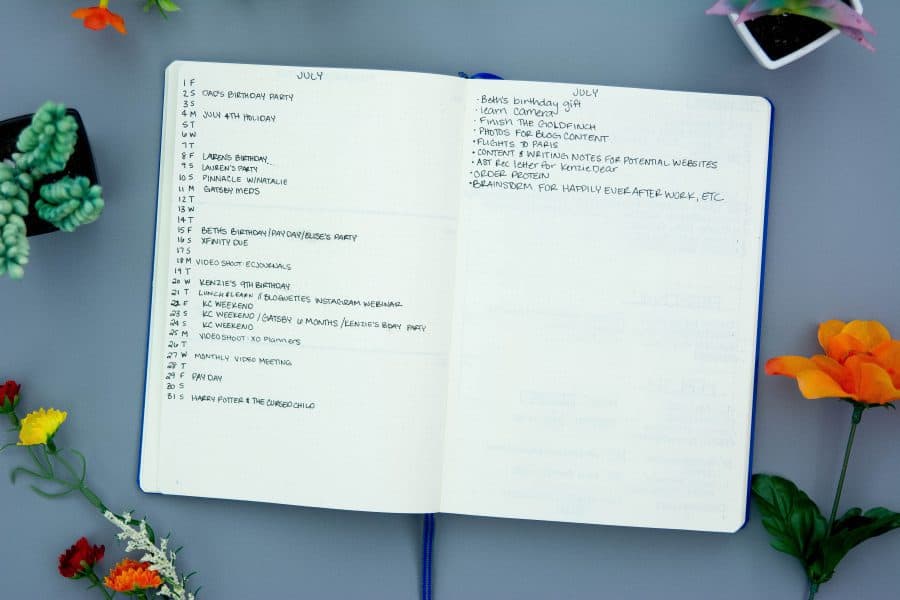
I knew from the start that I wasn’t going to be happy with the simple approach Ryder employs. I like to plan out my hours and chuck the different parts of my life, so I need a clear schedule, a to-do list, and a place to track my workouts and meals. I did, however, use the system outlined by Ryder for my index, future log, monthly calendar, and monthly task list. I only spent one week with the bullet journal, so the future log didn’t get much use. The monthly calendar and task list did get some attention, though. I ultimately found the monthly calendar limiting for myself. I had to cut down a lot of the things I normally write down in my monthly calendar because there wasn’t enough space. The task list, on the other hand, was beautifully spacious and and I love it.
Don’t Mess With My Daily Pages
I changed up my layout each day in an attempt to figure out what worked best for me. The first day, I kept it simple by chunking everything and giving them basic headings. Because things typically pop up out of the blue here, the schedule ended up messy as I had to shift things around, and the layout of my to-do list didn’t help me focus. I basically achieved nothing that day. Looking at the page now, it looks hectic and doesn’t show any type of productivity that day. I’m not sure if that can be blamed on all of the meetings I had or the bullet journal itself.
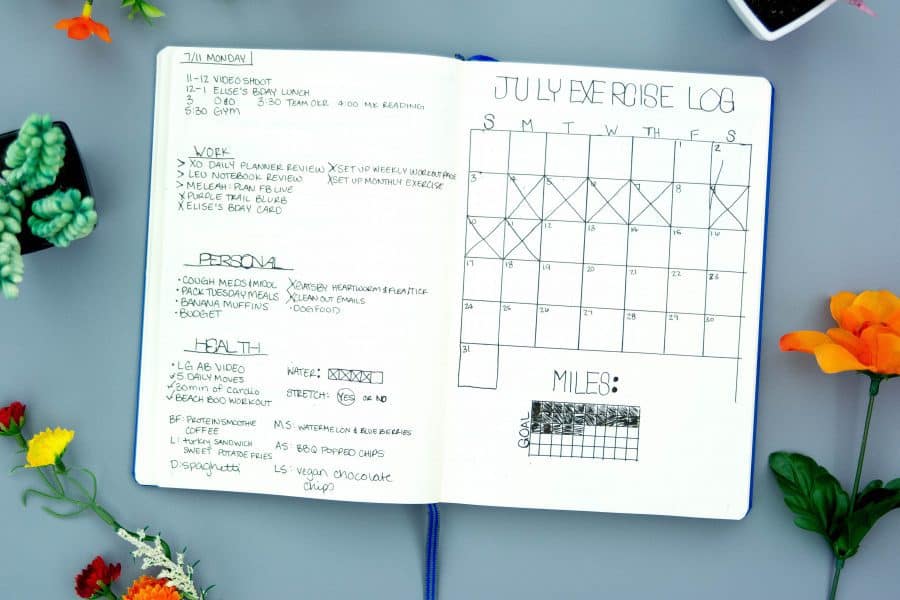
The second day was a little bit better because I decided to copy the daily layout from the Instagram account @honeyrozes. She creates a time ladder and uses it for both her schedule and her tasks. As much as this helped create some organization, it still got all wacky when I ran out of space for my tasks and had to branch out to the side. With my workouts and meals at the bottom of the page and all of the black ink melding together visually, I felt overwhelmed.
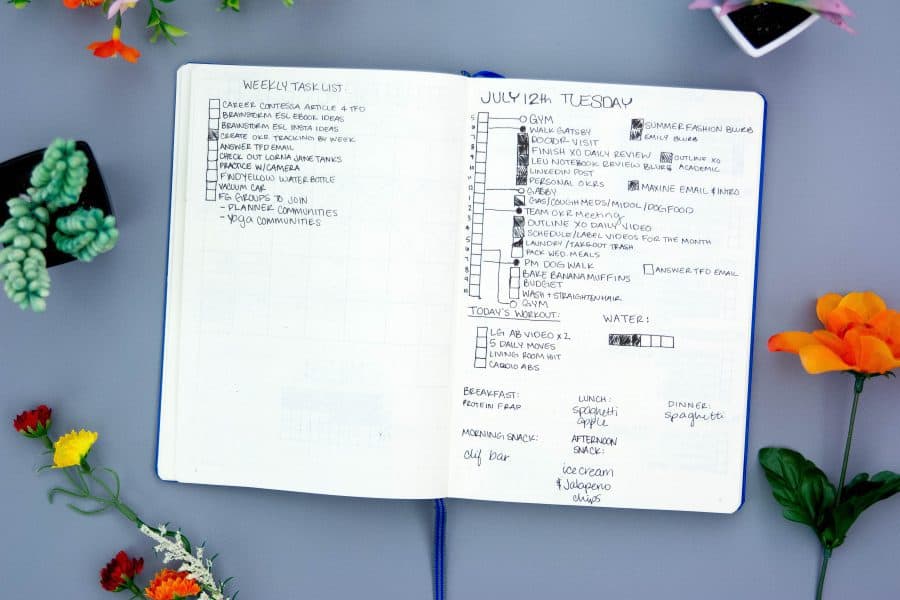
Day three (aka Wednesday) got a little clarity because I chose to use the time ladder solely for my schedule, and to put my task list on the right side. This gave me more space for both schedule and tasks, and ultimately helped me see how I was doing in terms of productivity. I kept the bottom half of the page as my fitness and health section, and it didn’t get any significant upgrades.
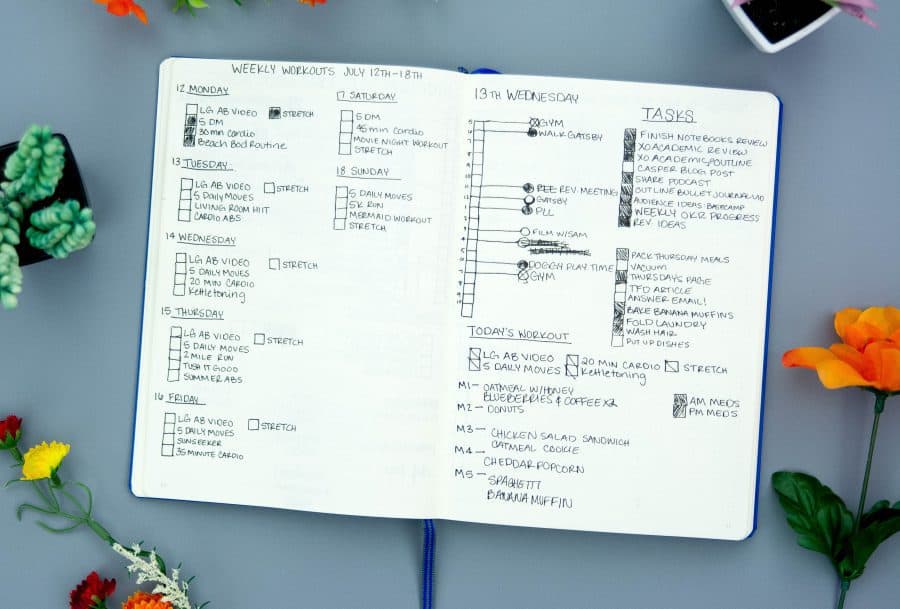
And on the fourth day, I decided to call in some reinforcements: Color coding. Old habits die hard, my friends. Color coding really made a difference in my bullet journal. Because I was using a Leuchtturm notebook with a dotted grid, the different colors helped create separation between my schedule, work tasks, and freelance tasks. I only used color coding when I was writing down the specific items in each section and continued using a black pen for all of the boxes and lines. This definitely aided in making it clear that one was the item and one was the layout. I didn’t track my meals or workouts on the fourth day though—both because I didn’t feel like it and I wasn’t working out that day.
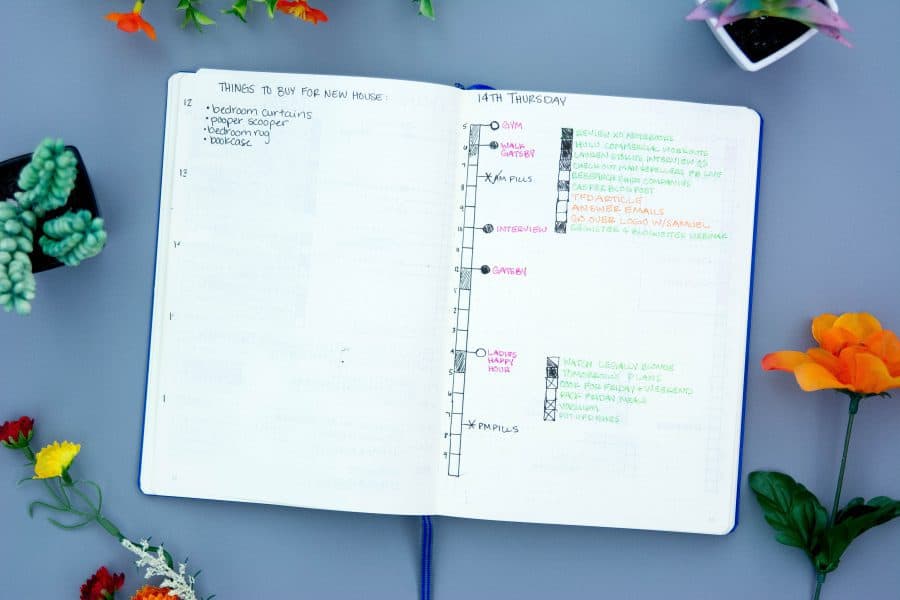
The fifth day (aka Friday) saw another upgrade. This time I used the colors to fill in the hour boxes for my schedule and to show which tasks were being completed at what time. I meant to write my tasks in the green pen again, but I accidentally forgot. I did however draw a line between the task to the filled-in hour to show which task was when. I thought this was going to be revolutionary for me in terms of time blocking, but I honestly didn’t notice it make a difference for me. I don’t even think I paid attention to them. I just finished whatever task I wanted to. I did write down my workouts at the bottom of this day’s page, but I didn’t create a super organized health section.
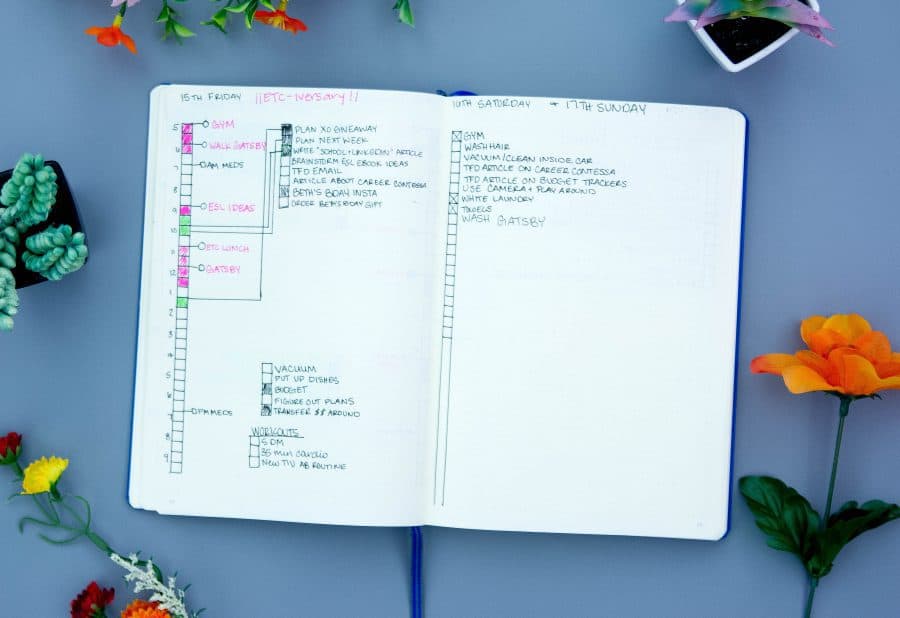
For the weekend, I chose to just create a long task list. I didn’t have plans to be anywhere specific at a specific time, so I didn’t need a schedule. Because it was the weekend and I had two wide open days, I didn’t even look at the list until Sunday afternoon. I got a ton of stuff done, but my list doesn’t reflect that.
The Other Stuff
A lot of people gush about all of the amazing ways they’ve used their bullet journals. I wanted to see if I could garner as much benefit from my own, so I spent time creating different tracking pages for myself. As the gym junkie I am, I mapped out a monthly exercise log and monthly mile tracking chart (shown next to Monday’s daily page). I like to cross off the days I complete my workout every month and track how many miles I run, bike, walk, and swim. It was a fun little chart, and I like the idea of having it built into my planner. Currently, I use a large wall calendar to do this and it hangs in my kitchen. That’s not exactly convenient when traveling.
A day into the bullet journal experiment, I realized I needed to know what to expect for my workouts and tasks in the days to come. First, I made one page my weekly workouts page (shown next to Wednesday’s daily page). There wasn’t anything special about the way I laid it out. It was just simple and informational. And then I made a weekly task list (shown next to Tuesday’s daily page). Again, nothing special. It’s basically another version of the monthly task list. I tend to have an ingrained need to write down absolutely everything I could possibly get done in a week, both things that need to get done and things that don’t. This page gave me a lot of stress relief.
Of course, a large part of bullet journaling is having “collections,” which are basically lists for a specific topic. On Thursday I created a collection for things I need to buy when I move into the new house with my new roommate. Super exciting, I know.
Trackers Gotta Track
There are a few things I need to keep track of for work. Most notable of those is my quarterly goal progress. I created a chart to track my progress each month for each of my goals. I haven’t filled it out yet, and I think I might have made it all a little squished, but we’ll see how well that works in the months to come.
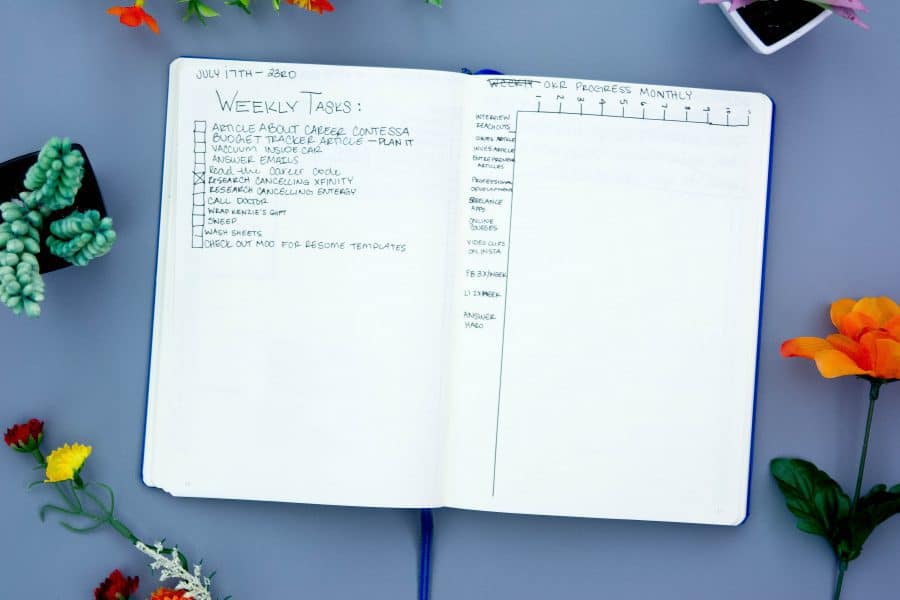
Then I took a few pages for expense tracking (which aren’t pictured because I’d like to keep my financial business as private as possible). First, I made a spending tracker for the next two weeks. I’m hoping this will allow me to see where I’m spending my money more pointlessly and help me stay within budget by showing just how much money has been spent. I also created a list of expenses I need and want to help myself prioritize before I swipe my card on a purchase.
The pages I’m most excited about are my savings charts. On one page I wrote down some big things I want to save for and how much I want to save. On the next page, I created a bar for each item, broke each box in the bars down by an amount (one is $50 a box and the others are $20 a box) to be shaded in as I save those amounts, and labeled the total amount to save for each bar. This is to help me disperse money for these big-ticket items and events I want to save money for and to see how much progress I’m making throughout the year. Hopefully, this will inspire me to save more and spend less.
Bullet Journaling: The Verdict
Ultimately, I felt a little anxious this past week. Not because this isn’t a valuable planning system. The problem was that I had so much to set up, but I didn’t know that until I was already three days into the week. So I was trying to create these pages in-between work assignments, and I also didn’t have every single page for the week laid out ahead of time like I’m used to. That caused a lot of stress for me. I started to panic about what I had the next day.
If you’re thinking about doing a bullet journal, I recommend planning out what all you need before jumping into it. I should have made a list of how I was going to make it work for me and created a page for each day of the week before the week started. It would have saved me time and emotion.
I do really love the possibilities that come with the bullet journal system. The fact that I could do any layout I wanted and make it work for exactly what I needed was liberating and exciting. I like that it can serve as a planner, a tracker, and a notebook all at the same time, and all I had to do was write down the pages of the important stuff in the index.
There isn’t a more customizable planner on the market.
Follow Terra on Instagram: @terrabrown3
Last modified on July 21st, 2017
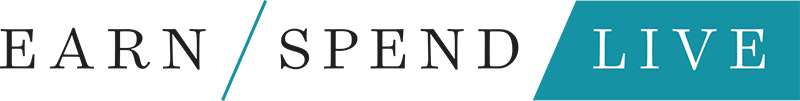

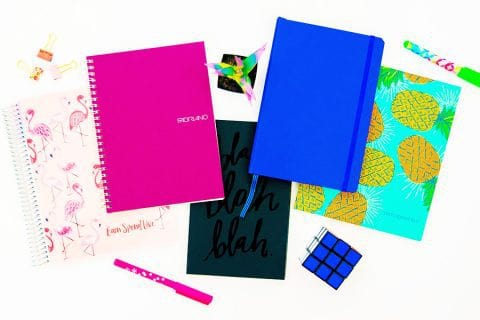
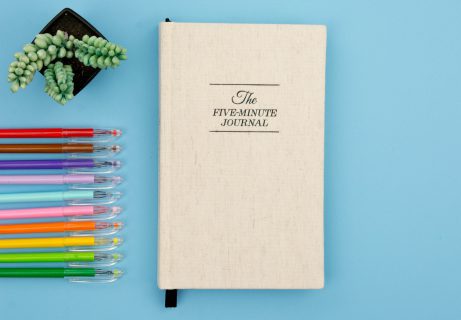
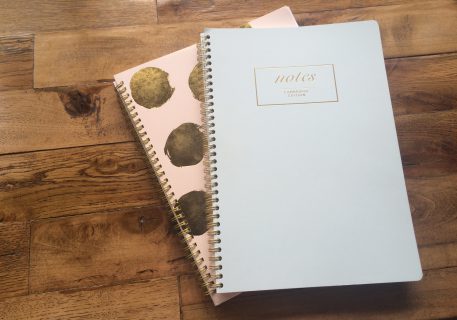

Show Comments +