Passion Planner Review: Where Dreams Meet Structure
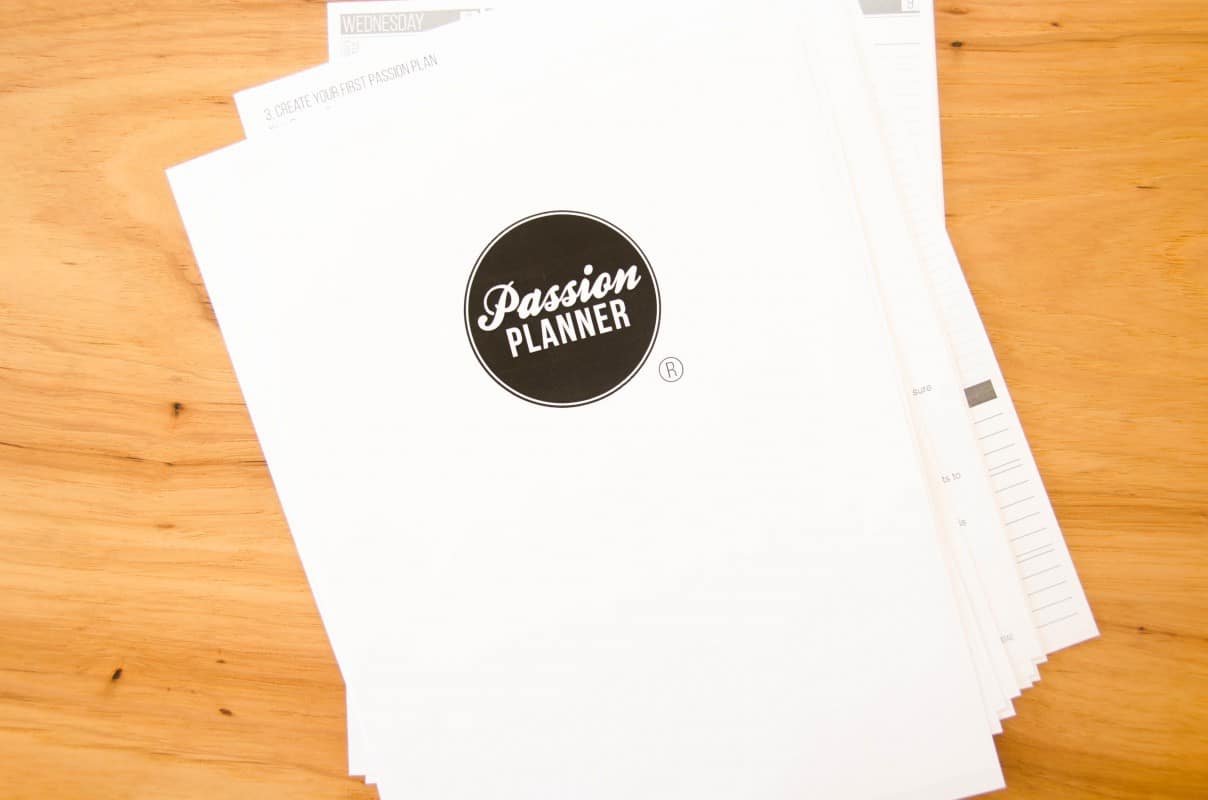
Free planners are a tale wrapped in myth and legend. Or they used to be before Passion Planner came around and totally slayed. Just because I’m willing to hand over a small fortune with a smile for a planner doesn’t mean I’m not also on board with receiving high-quality items for free. Passion Planner offers a leather bound version for purchase at only $38.24, but they also provide a free download of the planner for you to print at your own cost and convenience.
I KNOW.
When I first realized this, I spent an hour combing through the site to find the trick. The only shoe that dropped required me to tweet the link to Passion Planner. Like, are you kidding me? One measly little tweet for a free, fully-functioning planner? You bet I’m down with that.
Explanations Aplenty
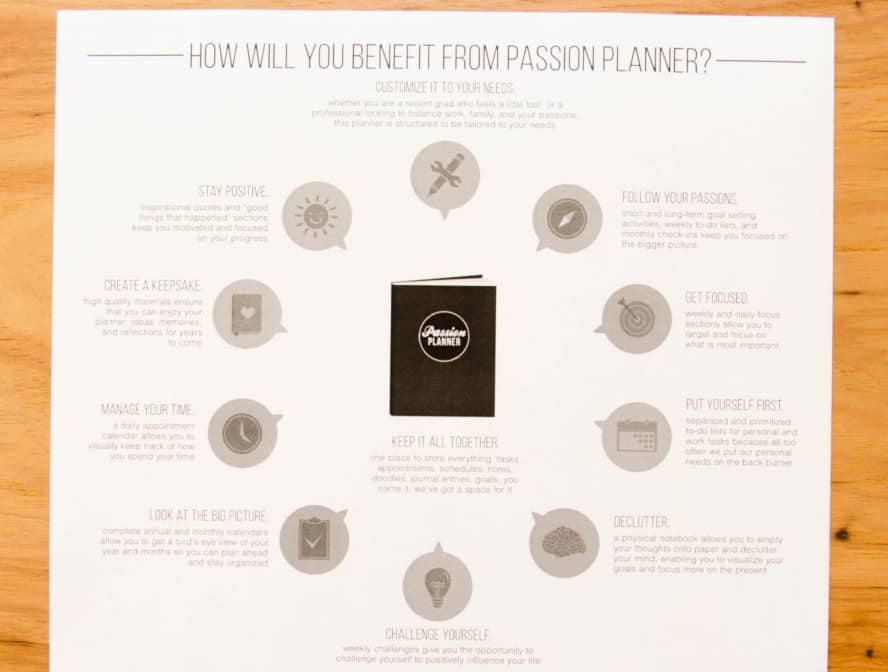
The first several pages of Passion Planner are devoted to explaining how it can be used, what the various goal-setting worksheets are intended to show you, and how you can basically make the planner work however you need it to. It’s a neat concept, and I love good, detailed directions, so I give this part a gold star. In all of these explanations, there’s a section on prioritization and how to make it work. Since I live for to-do lists and priorities, I paid close attention, and this tidbit called out to my soul.
“When faced with the decision to complete a task, ask yourself, “Is this action getting me closer to my goals?” If not, have the self-control to choose NOT to do it.”
Maybe it’s because I feel this struggle acutely in my daily life. The constant battle between what I want to achieve and what I’ve been told I should be working towards is never-ending. Passion Planner is literally giving me permission to only do the things that support my dreams and nothing else. How cool is that?
The Map Metaphor is everywhere.
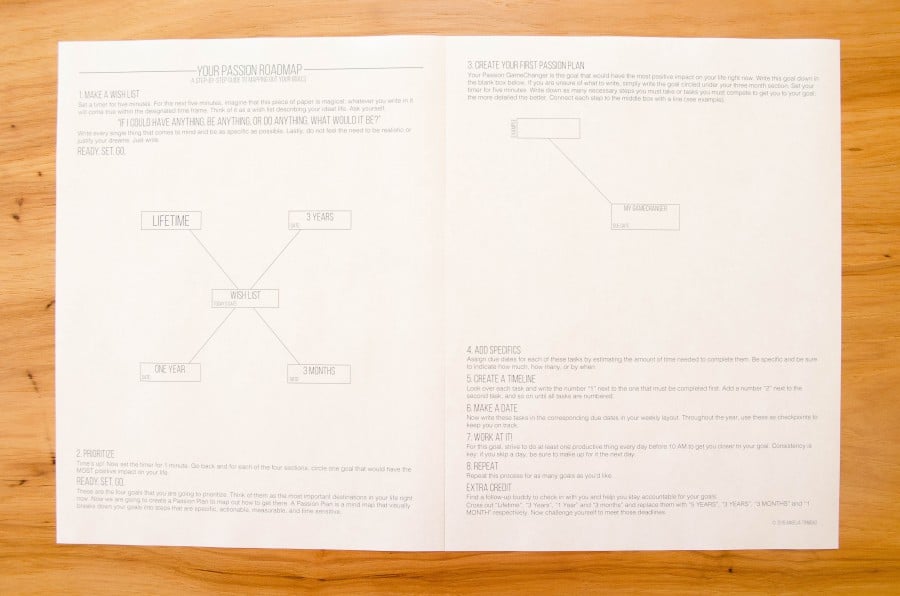
To help you figure out what you should be doing and what will make you happy, Passion Planner has a “Passion Roadmap” for you to play around with. It’s actually one of the most fun and engaging goal-setting worksheets I’ve ever done (and trust me, I’ve done them all). You spend five minutes thinking absolutely anything and everything you want to be, do, or have. Anything.
There are no categories to fit things into, no limits, no rules. The only form of outline included is time frames for three months, one year, three years, and then your lifetime. You just place the things you think of next to the time frame you want to achieve them in. After your five minutes are up, you narrow down the one thing in each time frame that would most positively impact your life. In the end, the page looks like a bubble chart from grade school, but it is very easy to understand visually.
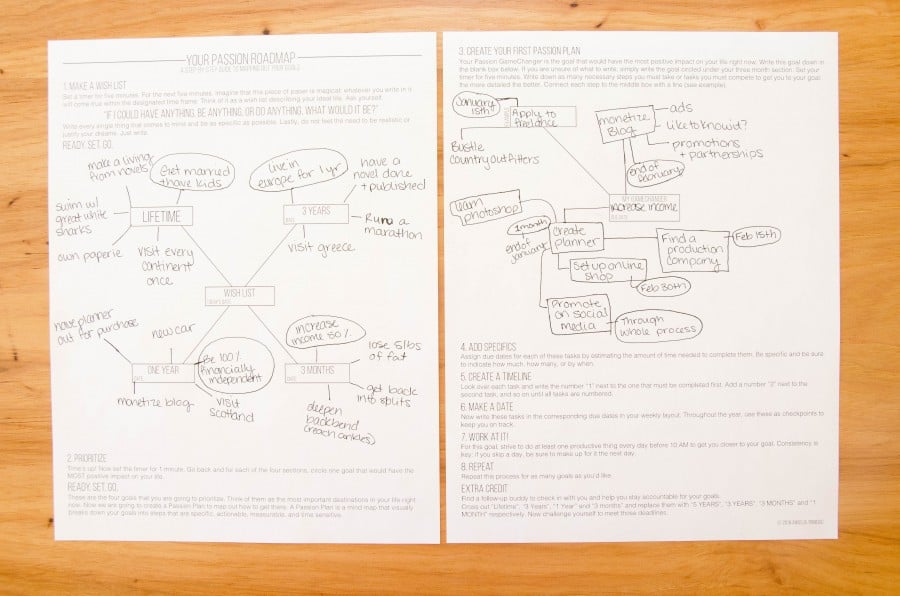
The next worksheet asks you to create a Passion Plan for the more important item in your 3-month section. Here you outline the steps you need to take in order to reach it, including details like subtasks, deadlines, and considerations. Once again, the finished product looks like a bubble chart, only this time, it’s covered specific deadlines.
At the bottom of this worksheet, item #7 says you should strive to do at least one productive thing every day before 10 am so you get closer and closer to achieving your goal each day. This practical tip is helpful, of course, but also manageable. If I only have to commit to doing one thing a day that aligns with my goal, then I don’t need to beat myself up over also needing to do the laundry or have my car serviced. I’m all about striving to maintain balance in my life, and this is an excellent piece of advice to keep in mind for that.
Finally: A monthly calendar that isn’t boring or useless.
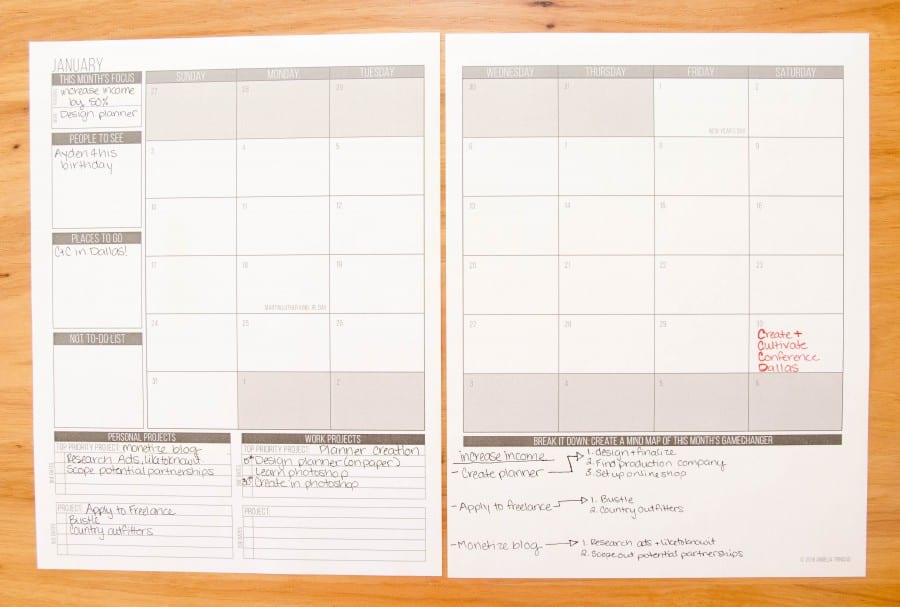
No matter what planner you’ve used in the past, you know that the monthly calendars are all the same. You get a monthly calendar with a column for tasks and that’s typically the end of that story. Not so with Passion Planner. A large reason the monthly calendar is so magical in Passion Paper is the size of the planner. It’s the size of a standard sheet of paper, so there’s space to actually include some extra stuff like focuses for the month, projects, plans, and even people to see/ places to go/ and non-to-do-list-related things. Now, it’s actually an important part of the planner that I’ll truly utilize.
This is all included so you can dedicate your months to carrying out your Passion Plan. At the top left-hand corner, you note both your personal and work focuses, and pretty much everything below that stems from these two things. Underneath this box are three boxes that serve as a space for reminders of people you need to see that month, places you need to go (errands, trips, etc.), and a “Not To-Do List,” which I personally will use to note things like stop obsessing over the dust on the TV, stop measuring the dimple on the back of your thigh, and stop worrying about the petty stuff. You can use it for other things, though. That’s cool too.
At the bottom of the page, beneath all of this and the calendar, is where you write and record your Personal and Work projects. There’s space for your top priority project in each one and a secondary project that is also important. You have room to write down due dates and subtasks for these projects as well. It’s a great overview of the work you’ll need to do during the next 30-ish days. There’s also space for you to break down the “Gamechanger” (i.e. focus and goal that will positively impact your life) and create a map for achieving it. This is like a smaller version of the worksheets at the beginning of the planner.
Is there anything this weekly layout doesn’t do?
The weekly layout is structured much like the monthly calendar pages. The weekly schedule takes up the upper right and middle areas, and the left side is filled with a weekly challenge and space for the week’s focus and positivity. Below are to-do lists for your personal life and work, and the right of that is a “Space of Infinite Possibility.” Every inch has a purpose in this layout, and it’s all there to help you keep on the right path to your goals.
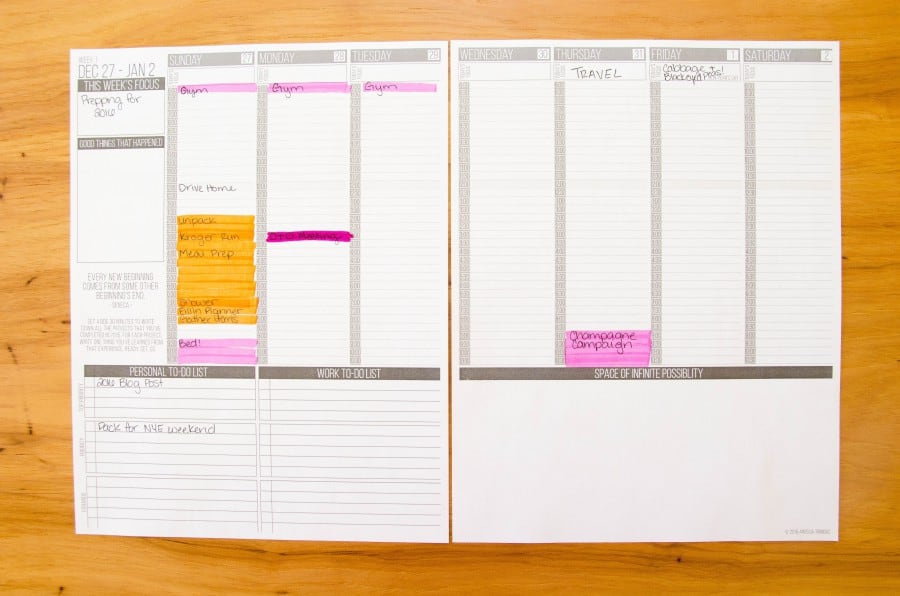
Time slots consume the weekly schedule. They span from 6 a.m. to 10:30 p.m. in 30-minute increments, so there’s plenty of schedule for you to work with. Any classes, meetings, dinner plans, or exercise classes you have will fit in with ease. I love a large schedule, probably a little too much, so this is major, in my opinion.
I like the to-do lists at the bottom, but I love that there’s one for work and one for personal stuff. This goes with the balance thing I’ve been harping about. It’s good to see how much you’re trying to do for work in comparison to how much you’re trying to do for yourself. Otherwise, it’s very easy to end up neglecting one aspect of your life.
Passion Planner’s weekly layout comes with a nice little surprise: The weekly challenge. Each week there’s a small challenge for you to attempt. These are everything from being early to all of your meetings to finishing three tasks that align with your month’s game-changer. It’s not something that you absolutely have to complete, but it is a fun little test. A little self-improvement never hurt nobody, ya know.
Passion Planner: A Reflection of Its Creator

After downloading, printing, and reading through the Passion Planner, I was most moved by the story behind it. Angelia felt a lack of direction, and she knew she needed a planner to help her be productive and work towards her goals. When she couldn’t find a planner that filled those needs, she decided to make one herself, and that’s how Passion Planner came to be. With the help of Kickstarter and thousands of backers, she’s been able to create and distribute this planner to those that need the same assistance she did.
I don’t know how much money Angelia has in the bank, but I do know her company focuses on giving, not on gaining. This attitude is apparent throughout the pages of Passion Planner. It’s a tool to help you hone in on your focus and also to find what drives you in life. It’s not a regular, fuddy-duddy to-do list that’s only good for keeping your home clean. It’s a cool story, but most importantly, it’s a different kind of success story.
Follow Terra on Instagram: @terrabrown3
Updated August 2, 2023.
Last modified on January 3rd, 2024
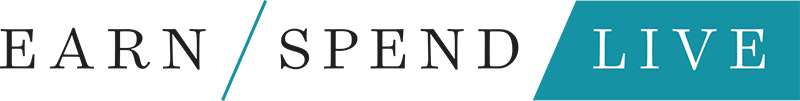




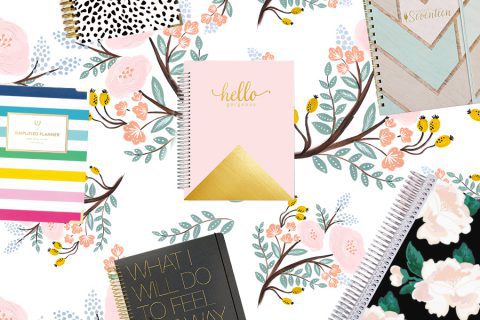
Show Comments +