Which is the Best Music Streaming Service for You?

If you’re like me, you get tired of hearing the same old, overplayed songs on the radio day in and day out. With such little variation in artists and music, it’s hard to discover new sounds and songs (which is a total bummer). But don’t fret, because thanks to the genius of the smartphone you can now stream music from your phone, iPad, laptop, etc. so you never have to fight with the radio again. The good news is there are so many streaming apps that you’re bound to find the one that’s perfect for you. The bad news: because there is an ample supply, sorting through them can be time-consuming and costly. So to save you the trouble, I’ve broken down the three best platforms so you can decide which is the best music streaming service for you.
Apple Music
Now, I have to say, I’m slightly biased because I’m an Apple Music user — so I would say this is the best music streaming service for me. Although, I do have some insight into the not-so-great things about this service as well. First of all, Apple has always been a reliable company so it’s one that you can trust to provide you with up-to-date, quality songs. Basically, with Apple Music, you’re allowed access to all the songs that are available for purchase on iTunes — so practically like all the songs ever. It has all the benefits of iTunes plus Pandora-like radio stations. When you first set up your account you have to take a survey that shows you certain genres and you have to choose which ones you like and dislike. Your experience from then on is personalized based off of your answers.
No matter how great I think Apple Music is, there are some obvious negatives. You can’t really share music easily with people who don’t have the service themselves. This is because they only offer a paid version of their app, whereas Spotify has a free subscription option in addition to the paid version. Being someone who loves to share music with my friends, this is a huge negative. You also have to be connected to wi-fi or using cellular data to have access to Apple Music’s radio features, whereas Spotify’s paid version allows you to listen offline (if you download the music beforehand).
My favorite thing about Apple Music is inside the radio section of the app. Each day, Apple comes up with new stations and collections of music that fit my personal taste based on things I’ve liked and disliked since getting my membership. I really enjoy this because I love discovering new music and now I don’t even have to do the searching myself! While it’s a little bit more expensive—$9.99 a month—than other platforms like Pandora, you’re definitely getting your money’s worth. But, they also have a special package for college students (hallelujah) that offers the same services for just $4.99.
If you like discovering unique and new songs, while also being able to switch to tracks you know every word to, Apple Music would be a good fit for you. You will have to pay a little, though, and some might not think it’s worth it when you have other services out there that are free. But Apple Music allows you to access thousands of songs with the touch of a button and really does have a user experience like no other platform out there.
Amazon Music
Amazon is a powerhouse that provides its customers with pretty much anything they could imagine, so it’s no surprise that they have one of the best music streaming platforms available as well. To fully explain how awesome Amazon Music is, I’ll have to tell you a little about Amazon Prime first. Basically, Amazon Prime allows users to enjoy two-day delivery on select items, stream TV shows and movies on their tablets, smartphones, computers, etc., store an unlimited amount of photos, and, of course, the ability to download and listen to over two million different songs. The pricing is $10.99 per month, OR $99 per year if you pay upfront. They also have a price break for students — your first six months are free, and you get a 50% discount after your trial period ends.
If you don’t have Amazon Prime but want Amazon Music, you can choose between a few packages. The most popular is the Amazon Unlimited Individual Plan for $9.99 per month; this plan allows one person to have complete access to millions of songs on any device that they’d like. The Amazon Music Unlimited Family Plan allows you and up to six others to enjoy the same features of the Individual Plan for $14.99/month.
One thing that I really love about Amazon Music, which closely resembles a feature that comes with Apple Music, is that it customizes stations based on your taste. So, for example, my dad really likes Nickelback so on his “Stations for You” there’s Metallica, Five Finger Death Punch, Seether, etc. This can be really great for someone who’s looking to discover new bands and songs, but also could be nice for hearing familiar jams while on a road trip. Along with that feature are many others like “Playlists for You” (which compiles songs that you might like based on what you already listen to), “Popular Albums” (to keep you up-to-date with the current trendy songs), and “Song for You” (inspired by your listening). If you already have Amazon Prime, this could be the best music streaming service for you.
Click here to get a free trial of Amazon Prime (including Amazon Music).
Pandora
My mom is a big Pandora fan, although she’s never used anything else — but hey, if it ain’t broke don’t fix it. I also used to use Pandora pretty much every day at school (when I probably should’ve been paying attention to the teachers). The positives are that there is a free option, but if you do go that route there are tons — and I mean tons — of commercials that are constantly interrupting your listening experience. This is a major negative for me because one of the reasons I started using streaming apps is because I hate advertisements on the radio (especially in the mornings). But you can solve this problem by paying just $3.99 a month for Pandora One, which is completely ad-free.
With Pandora, you have multiple ways to customize your music. There are more stations to choose from than you could listen to in a lifetime; you can search for virtually any artist, album, or single song and pull up a station. This variety is a good way to explore new songs, but also jam out to some great oldies as well. Inside each individual station, you can like and dislike songs. When you like a song, Pandora automatically adds other tracks to the station that are similar to the one you enjoyed, and when you dislike a song it’ll never be played on that specific station again. But, Pandora isn’t the only service that has the like and dislike feature — Apple Music also allows you to do the same thing.
Pandora is the best music streaming service for someone who’s interested in listening to a variety of good, uninterrupted music that is semi-personalized. But, if you’re looking to save and share the music that you’re listening to, this isn’t the app for you. Pandora would be perfect for someone who generally knows their taste in music and isn’t trying to build a music library — but rather just listen to music on their morning commute or in their office during the day. If don’t have the time or the desire to build their music archive, or if you are looking for a free service and don’t mind the ads, then Pandora or Pandora One might be right for you.
Spotify
My friends in high school were obsessed with this streaming platform, and I can honestly see why. With Spotify, you’re creating somewhat of a personal profile while also listening to music. What I mean by this is that you can actually have friends, like Facebook, and follow their profiles and recent activity. So, say your friend has the best music taste and makes a bomb workout playlist, you can just go onto her profile and play it. This makes sharing new music with friends and family so easy — and that’s a real plus for me.
Also, like Pandora, Spotify has a free version of their services. You can enjoy all the benefits with occasional (which really means a lot) of commercials. If you’re like me and would pay an insane amount of money to not have to listen to ads, you can opt for the premium version which is $9.99 per month, or $4.99 for college students.
Another great thing about Spotify’s paid version is it sends you emails at the end of every month with a summary of your most played songs along with playlists of new songs based on the ones you already like. This amount of customization is really appealing to someone like me, who’s lazy but also really interested in music. This app would be best for a social person who’s invested in finding new music and creating playlists. It takes time to build your Spotify just the way you like it, so if you’re not willing to spend the time I don’t think it’s worth the money. But, you can always try it out for free and decide if it’s right for you with no financial loss.
You really can’t go wrong no matter which of these music streaming websites you choose, but not all of them will fit your individual expectations. To find the best music streaming service for you, it really all boils down to what do you want, and how much you are willing to pay to get those things. So, please, no matter what option you choose, ditch the radio and listen to high-quality music through a service — it’ll seriously change your whole view of music.
Follow Anna on Instagram: @annamariedepoyster
Last modified on January 10th, 2018
Anna is, quite simply, a college student with a huge passion for writing, editing, and everything else in between.
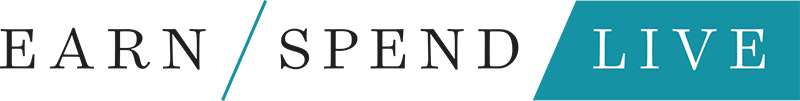





Show Comments +