10 Easy Ways to Stay Safe While Shopping Online

‘Tis the holiday season. Not only are there great sales for you, but it’s time to get gifts for everyone else. Shopping online is the best way to get a huge variety of items and maybe that perfect shirt that will tell your brother that they’re just “okay.”
Yeah, it’s the most wonderful time of the year, but it can also be pretty dangerous. Your cards could be used fraudulently, or your identity may even be stolen.
Scary, right? But don’t freak out—here are ways you can help protect yourself from criminals getting your information.
1. Avoid Fishy Sites
We’ve all come across the sites that look a little…weird. Maybe it’s just a small business looking to lift their company off the ground by selling tiered necklaces, but the site could also be phishing for information.
Sometimes, you can’t tell whether a site is legitimate or not, but some red flags you can look out for is poor design, a strange or nonsensical web address, and multiple pop-up windows that you cannot close. Even the cutest of tops aren’t worth getting your credit card information stolen.
2. Avoid Clicking Links in Emails
The last thing you want to deal with is issues from a retailer not being able to process financial information because of lack of information, but no legitimate retailer will ask for follow-up information.
An email can claim to be from a familiar retailer that requests you visit an outside site. Don’t click it. These links could send you to fishy sites that look like the real thing. Before you know it, you could notice fraudulent charges on your account.
Of course, we’ve all been in the situation where we got a new credit or debit card and forgot to update our card information. Next time you try to order a video or update your Netflix, you get an email saying the payment couldn’t be processed.
3. Call Retailers if You Receive Emails
Rather than trusting any email link, you can visit the retailer’s website directly or simply give the customer service number a call. Customer service representatives are more than happy to take your call and process any changes. If anything, you can ask if the email was legitimate. Once you receive confirmation, you can follow up with changing your financial information. It’s always better to be safe!
4. Use Caution on Mobile Devices
Nowadays, you don’t even need a computer to buy something for your friends (or yourself, no shame) this holiday season. Using your mobile phone can sometimes be easier, but it may not be the safest option.
Desktops are equipped with anti-virus software, and sometimes anti-keylogging programs to keep thieves from getting your information. Unfortunately, most mobile phones don’t have the software, which makes it easier for criminals to get malware on your device.
5. Be Wary of Shortened URLs
Most people use shortened URLs like TinyURL or Bitly because they’re mobile-friendly, but these links can make it harder for you to tell whether the website is secure or trusted. You could visit a suspicious site unintentionally through Twitter or Facebook and find your card information stolen.
6. Password Lock Apps
There’s always the risk that your phone could be stolen, especially if it’s a newer iPhone or Galaxy. Every time you browse a site, the data is stored on your phone and computer. Because a phone is so easy to steal, you want to make sure that your phone is password-secured and risky apps are secured with additional passwords. Apps like AppLock on Android and Master Applock on iTunes can put a password on apps like your bank, Amazon, or Etsy.
7. Don’t Use Public Wi-Fi
Anytime you’re on a public network, you could be setting yourself up for identity theft. It’s a scary thought, but it’s true. Most Wi-Fi hotspots don’t encrypt your data, so any hacker at your local Starbucks can bypass your computer or phone’s firewalls to steal your personal information.
Any time you’re shopping online, use a secured, password-protected Wi-Fi service that encrypts data. Ask a friend if you can use their Wi-Fi if possible, but if you have to use public Wi-Fi, there are a few things you can do to keep yourself safe.
8. Staying Safe on Public Wi-Fi
Using a public Wi-Fi is sometimes the only way you can get online–university access, for example. Thankfully, you can do some things to reduce your risk of having your identity stolen.
First of all, turn off any “file sharing” that is automatically turned on in your computer. You can find this through your control panel. Second, you can create a virtual private network (VPN), which will automatically encrypt traffic between your device and the VPN server. Finally, never input your financial or personal data on a website that doesn’t start with “HTTPS.”
9. Get a Virtual Credit Card Number
A virtual credit card (VCC) number is a randomized card number that is associated with your actual physical credit card and has a maximum charge for the virtual number. Even though the VCC is linked to your financial information, thieves don’t have access to your actual card. Plus, the maximum charge amount decreases the chances of loss should a criminal get your credit card info. VCC is a new feature that many banks and credit card companies have pressed with the rise in identity theft.
10. Subscribe to Identity Theft Protection Services
The best way to stay safe while shopping online is to subscribe to an identity protection service like LifeLock™, Identity Guard, and IdentityForce. These are the top three companies in the business that help keep your identity safe from criminals. The price can be as low as $10 per month—which is about the price of a Starbucks latte.
You can check out our comparison of each of these services here. You can read the pros, cons, and figure out which is better for your situation.
Last modified on January 11th, 2018
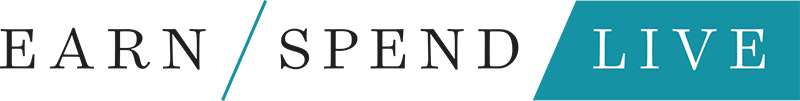





Show Comments +