Planner Plus: 5 Digital Organization Tools Everyone Needs

Are you struggling to organize your life and keep it organized? With the right smartphone app or website, you can whip yourself and your life into shape. However, I don’t want you to waste precious hours in the app store or crucial weeks figuring out which apps are the best for your lifestyle. Below are my top picks for organizational apps, digital calendars, and task trackers.
Free for Android and iOS
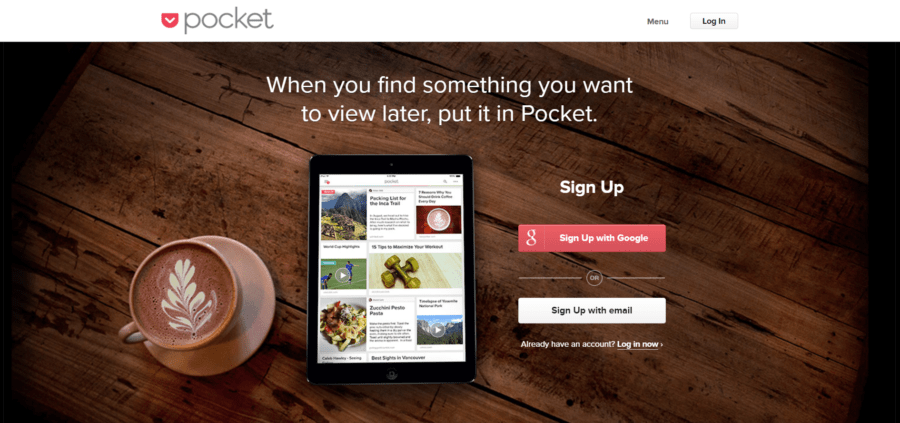
Pocket is essentially the ultimate online storage system. Even though we all spend an exorbitant amount of time browsing the internet, we don’t actually have time to read every interesting article we come across. If you download Pocket to your computer and/or phone, you can easily save those links to read at another time. I frequently do this when I find something I want to read while I’m at work so when I finally make it home in the evening I can find these articles easily and read them while I cook dinner.
Pocket is particularly useful for students or those who need to research for work. As a student, you can save links to things you need for your schoolwork, graduate school applications, job applications, and other resources. Of course, I know that you already have the capability of saving links and websites through the traditional bookmarks option, but you only need to click one button with Pocket, whereas bookmarks require you to go through several steps before saving anything.
In addition to the ease of use, Pocket automatically syncs with each of your devices. You can save something on your computer at work and then pull it up on your phone while you sit on the train home (if you take a train). The assurance I can access whatever I have saved no matter where I am or which device I’m working off of is irreplaceable, especially since I spend 90% of my day running around from one activity to another. If this sounds like your typical day, I recommend downloading Pocket to help calm at least some of the chaos.
Wunderlist
Free for Android and iOS
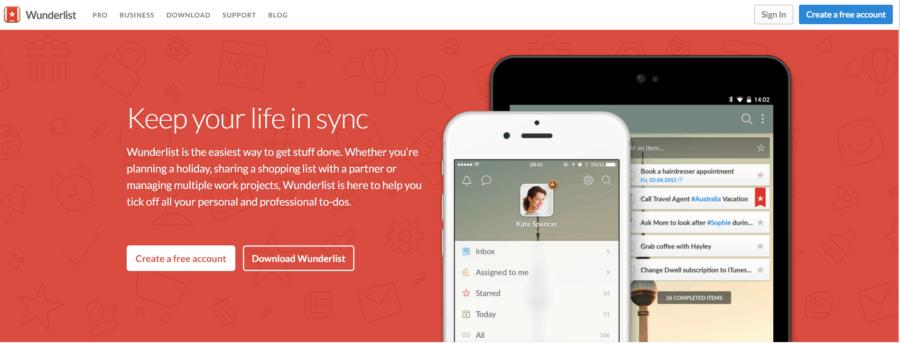
If paper to-do lists simply don’t work for you, then you need to start using Wunderlist. This web app is a comprehensive list-making system you can use on your computer or on a mobile device. In Wunderlist, you can create multiple lists, like work tasks, home tasks, miscellaneous tasks, etc., and add as many tasks as you need to. When you add a task to the list, you can include subtasks, notes, links, assign reminders and due dates, and even connect to your Dropbox. The app will send you reminders for your tasks even if you aren’t actively looking at the list, so the only way you can actually forget to do something is if you’re trying to forget.
Wunderlist is also an excellent program to use to manage group projects. You can create a list and share it with others to keep track of who’s doing what and whether or not it’s done. After you’ve shared a list with someone, you can assign tasks to the people who have access to the list, leave comments, and include links to help each other out. I can say from personal experience it’s a useful tool for a group to utilize when working on something.
Another huge draw of Wunderlist is the fact it syncs with all of your devices so your lists are always with you. We all have so many lists to keep track of that it’s almost impossible to keep them all on paper. With Wunderlist on your computer, smartphone, and tablet you’ll never be without the ability to add or remove tasks from your never-ending to-do lists.
Evernote
Free for Android and iOS

If there’s just thing that I think college students should absolutely have, it’s Evernote. This program is digital note taking system that allows you to create multiple “notebooks” and individual “notes” in them. College students can use this to digitally organize their class notes by subject, and Evernote can be accessed as a computer program, smartphone app, or from your tablet. Students will never have to cart around multiple notebooks again.
It’s incredibly convenient to have all of your class notes stored in one app to be accessed at any time. In college, I used Evernote to study and do homework whenever I was out of town, and I didn’t need to carry a ton of books or notebooks. You can also embed Microsoft Word documents, audio clips, images, graphs, charts, or anything else into the notes. So if your teacher emails you something, all you have to do is move it over to the appropriate notebook in Evernote and you’ll have it at all times.
Like Wunderlist, Evernote can be used collaboratively. You can share notebooks and notes with other Evernote users, which is great for students working on group projects. It can even be done to share notes with your classmates in general. The chat feature in Evernote is useful as well. You can send your classmates messages regarding any questions you have about the class or to let them know something important if they missed class.
IFTTT (If This, Then That)
Free for Android and iOS
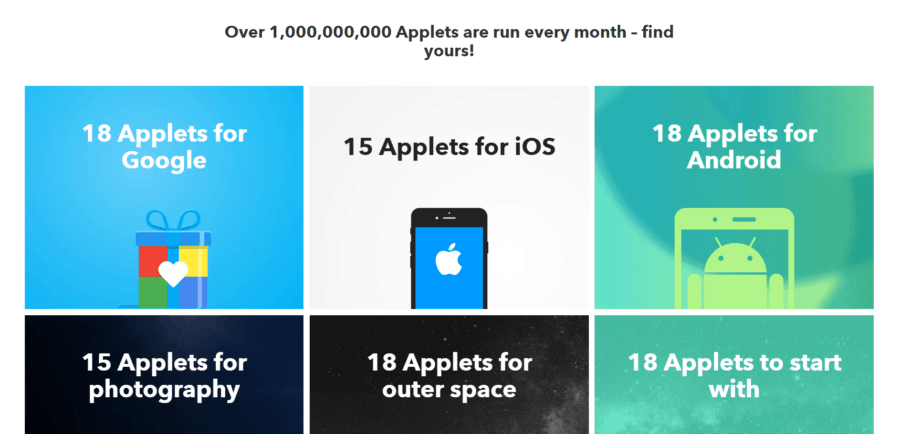
IFTTT might just be the coolest app I’ve come across in a long time. Essentially, it allows you to create “recipes” that handle the easily forgotten tasks for you. For example, you can create a recipe for saving images: IF you post an image to Instagram, THEN the app will save the image to Dropbox for you. Amazing right? Once you set up all of the recipes you want you never have to worry about those little things again. You can even have it notify you for things like applying sunscreen if the UV index is high or sending an alert if there’s a chance of rain the next day.
The amount of apps that IFTTT can sync with is flat out insane. There’s really no limit to what you can set up with this app, and I honestly don’t know how I ever kept up with all of these little bitty things in my head before downloading it. I implore all of my fellow busy bees, download IFTTT and set up everything you need. Your life will become some much more streamlined, and those little bitty tasks (like saving images) will never again clog up your to-do list.
iPhone Calendar (with Reminders App)
Standard on iOS
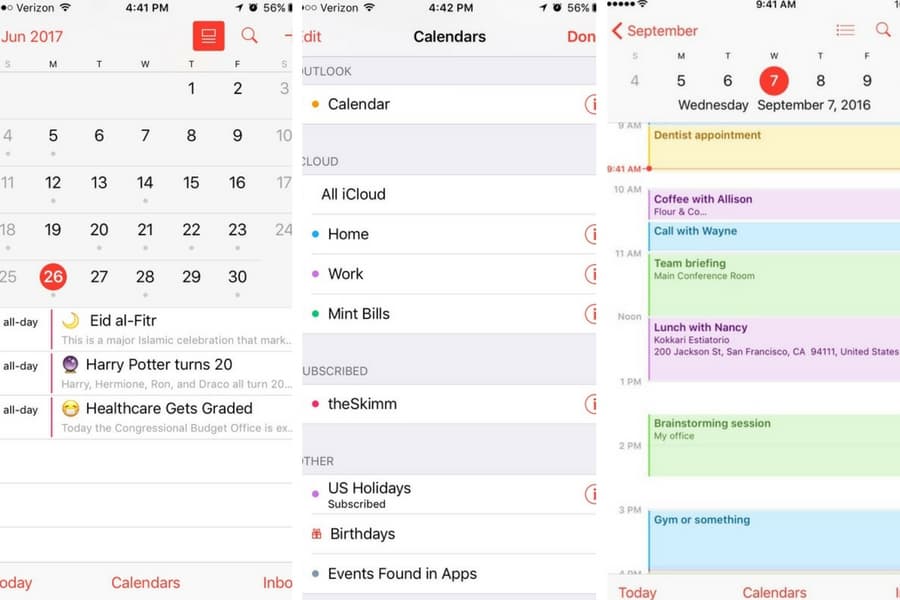
While you could download another app to your iPhone to handle your schedule and to-do list, it’s easiest to use the already installed calendar app and reminders app. They’re already programmed to send you reminders and alarms, and to sync with your existing email accounts and social media. There’s really nothing for you to set up aside from designating which accounts you want synced with the calendar.
The great thing about a digital calendar is you can see a daily layout, weekly layout, monthly layout, and yearly overview easily. That’s the major downfall of paper planners in my opinion so this is basically the siren song of digital calendars. You can look at your month to see what weekends you have free and then switch to the minute details of a specific day with one little tap. It’s the most convenient, comprehensive calendar.
On iPhone, you can also sync your email accounts with the Reminders app on your email settings. This allows you to have any work tasks you’ve saved on your email to show up in the other Reminder lists on your phone, and vice versa. It’s extremely useful to have this when you’re working, but trying to stay off of your phone. In Reminders, you can prioritize your tasks, organize them into different lists, create alarms for the tasks, and designate if they repeat or happen one time only. You can also add subtasks and notes to your tasks. So if you want to put “Go to grocery store” on your list of errands, you can also include your shopping list within in the task.
Sidenote: Make sure you download TheSkimm app; it syncs with your iPhone Calendar and keeps you updated on literally everything in life, from Harry Potter’s 20th anniversary (as you can see in the picture above) to when the next solar eclipse is.
Even though I’m personally obsessed with the traditional paper & pen method of organization, I’ve learned to love these apps for the huge benefits they offer. Each one can make life just a little smoother and less stressful. What’s not to love about having fewer things to remember and worry about? Answer: Nothing.
Follow Terra on Instagram: @terrabrown3
Last modified on June 26th, 2017
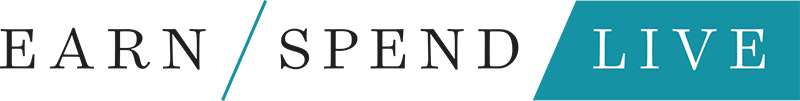




Show Comments +