Day Designer Planners: The Beginner’s Guide
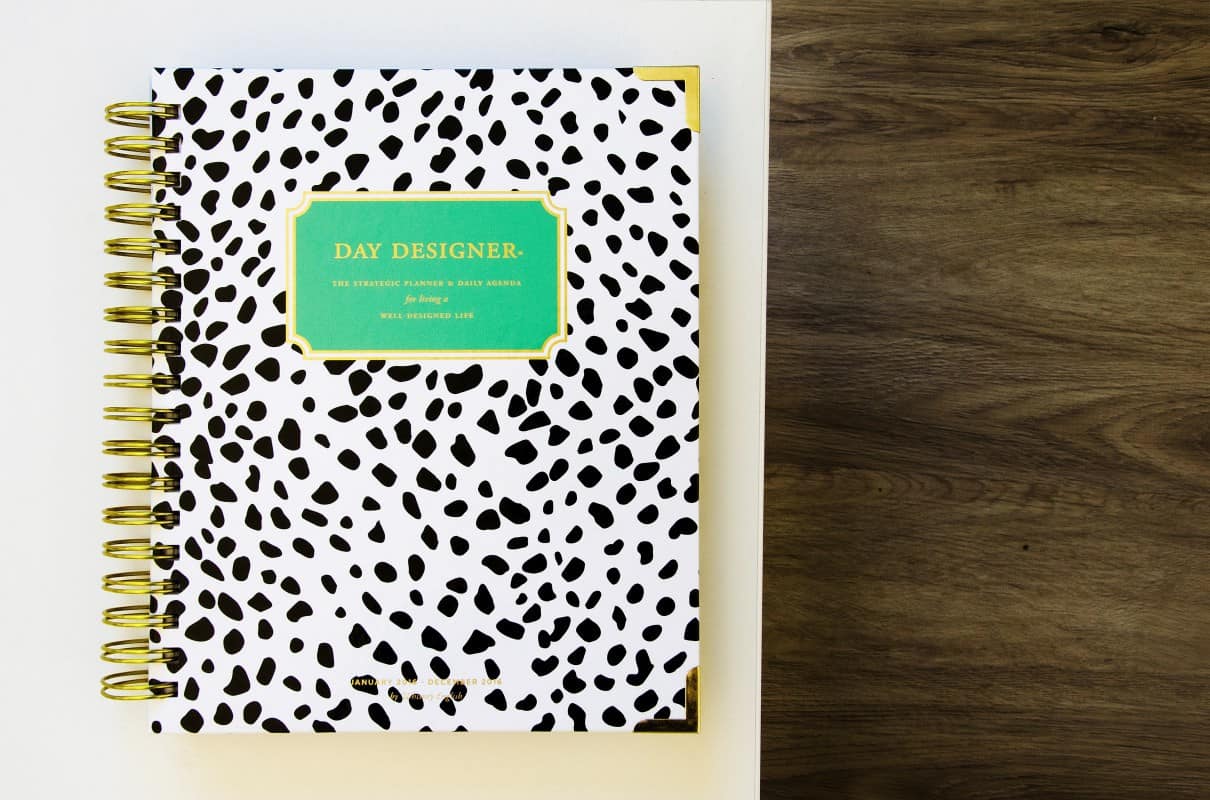
Planners, planners everywhere, but not a clue where to go. Okay, that didn’t really work out—but you catch my drift. If you’ve never really done the planner thing, then it can be hella overwhelming to choose one, especially when you’re not even sure what you need from a planner. Lucky for you though, I’m a self-professed Day Designer freak and know them like the back of my hand. For me, I need an efficient schedule space because I’m a millennial with a chronic need to go-go-go all the time, and a long, dedicated space for to-dos.
I shopped around for a long time for a planner that could provide those things, and I finally happened across Day Designer. This planner changed the way I went through my days, so here’s a guide to the planner for those who don’t know where to start.
Introducing: Day Designer
Day Designer is a highly organized day planner that allows you to create goals and tasks that align with those goals. Its whole purpose is to help you achieve your dreams and have efficient days filled with gratitude and productivity. Whitney English created Day Designer because she was tired of feeling disorganized and dysfunctional, and she couldn’t find a planner anywhere to remedy the problem. She wanted a planner that kept her focused, but also allowed her to be grateful for her life. So she created a planner with an organized, clean layout so her life could reflect those values—and trust me when I say that it really does work. Allow me to elaborate.
Worth the Price
A snag for most people is the price. I get it. Sixty bucks is a lot of moolah to shell out for a notebook, but this isn’t just a plain notebook. You’re paying for high quality materials. The planner is well constructed. The materials are top notch, and after a year of toting it around in my bag from home to work and pretty much everywhere else in the world, my planner is still holding up. Sure, there are a few scratches on the cover from all of the junk in my purse, and I once spilled coffee all over the last three months, but the spine hasn’t busted and the pages haven’t ripped out. That, my friends, is what I call a win. Yes, the price tag is a little hefty, but you truly get what you pay for.
Even being a planner freak like I am, I wasn’t sure about making the huge financial jump to purchase a planner I had never seen in person or tested out. Luckily, Day Designer offers a free printable of the daily layout for you to test. I printed out seven pages, stapled them together, and religiously carried them around with me for a week. I followed this test with a test for another similar planner, but it was no contest for me. Day Designer had everything I needed.
The Layout of All Layouts
First things first. The daily page layout of the Day Designer is to die for. I mean that with all my heart. There’s a schedule on the left side of the page that spans from 5 a.m. to 9 p.m. that is absolutely perfect for the busy bee. Then there’s a 17-item long to-do list next to it for you to write down every little tasks for the day. Above those two columns is a space for you to write your top three tasks for the day. This is for the big things that help you stay focused on your goals and intentions and prioritize your activities for the day. Next to that is space for you to jot down anything that’s due, money notes, things not to forget, and dinner plans. At the bottom of the page, you’ll find a space for random notes and what you’re grateful for that day.
See what I mean about efficient organization and intention?
This layout was a major selling point for me when I found Day Designer. I loved how clear-cut everything was. Since I spend my days glued to my planner, having designated areas to write down absolutely everything keeps me from becoming frazzled or overwhelmed.
After a year with this planner, I’ve found I’m much more centered in my life, and I’ve become better at managing some semblance of balance in my life. For me, an increase in balance means more attention to side projects that I want to work on but tend to neglect for my social life and day job. That’s not to say the Day Designer keeps everything running smoothly, because planners can’t actually control life, but it helps me handle things as they’re thrown at me.
A Place to Set Goals
The four worksheets are a nice bonus to the daily layout. Essentially, the worksheets provide a space for you to explore some potential goals and determine which ones you want to focus on in the coming months. Once you’ve decided on goals, Day Designer has pages to help you formulate a plan of execution, complete with sub-tasks and deadlines. There are only four worksheets included in the 2016 Day Designer, however there’s an expanded pack of worksheets available on the website.
The worksheets are designed to build off of each other, and the first one, “My Vision for the Next 12 Months,” asks you to jot down your ideas, ambitions, and vision for the coming year for five different categories:
- Help Yourself
- Everyone Else
- Attitude & Academics
- Resources & Finance
- Trade, Career, & Biz
And then you narrow down any themes to get your three Big Ideas for the year.
The “Tasks, Ideas & To-Dos” worksheet is next, and it’s where you write down anything that needs to be done in order to make the vision from the previous page a reality. The “2016 Goals” worksheet is a chart divided into the five categories and three-month time frames. Here, you write down when you want the actions from the previous worksheet to be completed.
The final worksheet, “Make Your Goals Manageable,” is a highly organized chart for you to apply more specific, realistic deadlines, write down any resources or obstacles involved, record how you’ll measure your progress, determine what the first steps will be for each goal, and mark them off when completed.
Why I Love Day Designer
I can’t even tell you how many times I used to wish I had a road map for life. I knew what I wanted to do in my life, but I had no idea how to begin thinking about a plan. Well, Day Designer’s worksheets came in clutch this last year. I was able to narrow down goals for the year (granted, I went a little over the top with it and wasn’t able to realistically achieve each one) and formulate a game plan. However, they still helped me identify specific goals I wanted to accomplish, and I intend to continue working toward them in the next year.
Day Designer has everything you could possibly want in a planner, so by all means, run out (to their website) to buy one right now. They typically sell out fast, so it’s better to purchase and try it out than to wait and not have a solid planner in 2016. All of the sections on the daily pages might not seem particularly useful to you right now, but I’ve learned to simply tweak my Day Designer to fit my needs. You can do this too. You just have to use it first to get a feel for how Day Designer works best for you.
Follow Terra on Instagram: @terrabrown3
Last modified on January 3rd, 2024
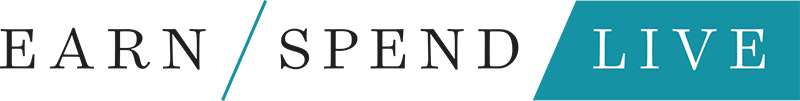

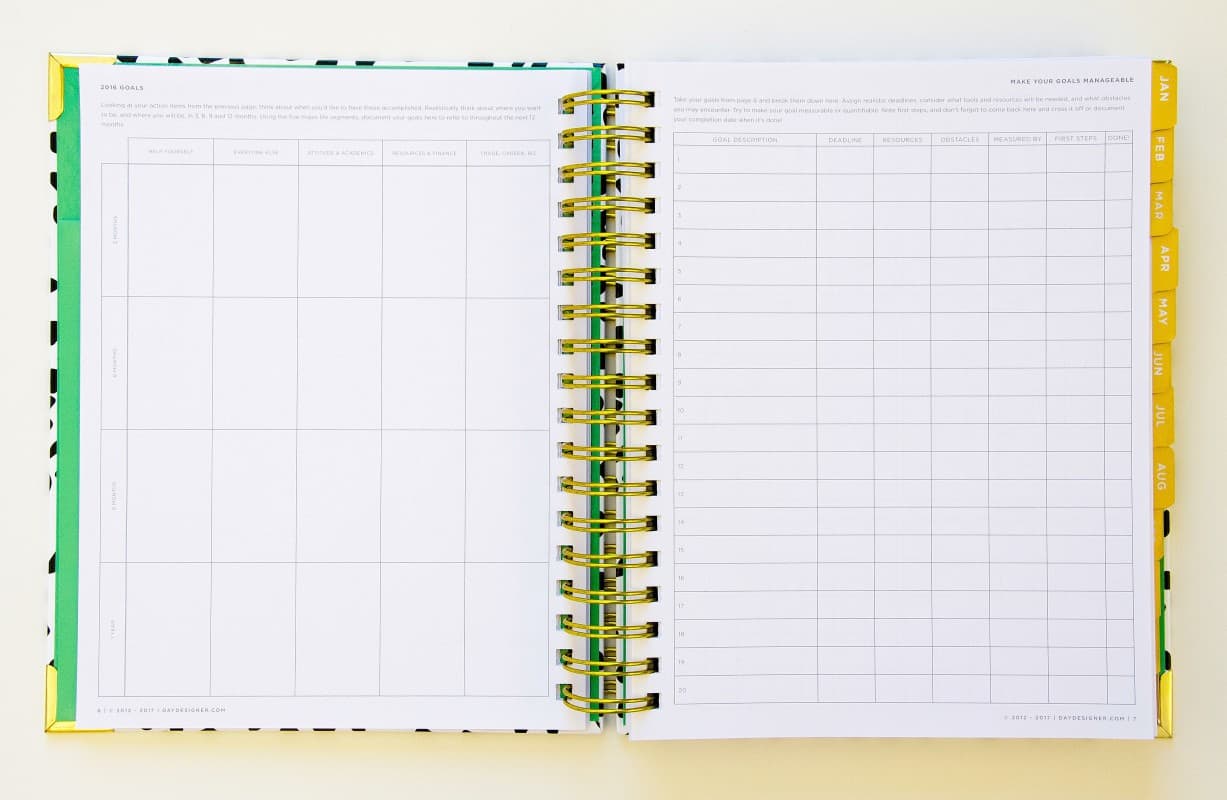




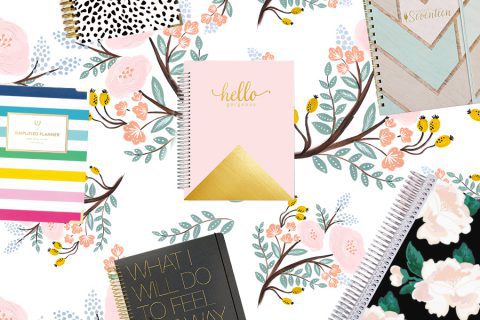
Show Comments +