Stash Review: The Best Investment App for Every Type of Investor

Whether you’re curious about how to start investing, a young professional looking to dip your toes in the investing water, or a seasoned rookie just looking to try out a new investing platform, Stash is an investment app you should consider looking into. It offers great service and strategic investment advice straight from the experts themselves—and the minimum investment is $5, so you can start out slow and see if it’s right for you.
Before You Get Started With Stash…
Stash allows you use the app free of charge for the first month, then after that they charge $1 subscription fee per month. Once your account reaches $5,000, however, they take 0.25% of your yearly earnings—which is still practically nothing.
They give personalized investment advice based on your portfolio and risk profile that you fill out when signing up. This is a great feature because—especially for newbies—you don’t have to feel alone in the process, which can seem really confusing at times.
Stash allows you to invest such small amounts because you’re actually buying a fraction of a an ETF (exchange traded fund), not a whole one. Basically, Stash buys a chunk of investments in a company and then turns around and divides it up so that you (and everyone else on the app) don’t have to fork over hundreds of dollars without knowing much (if anything) about investing.
Signing Up
Stash’s sign-up process might seem a little too personal—especially for younger people, myself included— because they ask for your banking information and other info like your social security number. But don’t worry, they need those things because the government requires every investment company to keep a record of all their clients’ information. (Sounds pretty fancy, doesn’t it?)
If you get too overwhelmed, there’s a sign up guide online that will guide you through the process. But for the more experienced crowd, signing up is quick and easy—they even advertise that it takes just two minutes.
It does, however, take a few days for them to verify your account, so keep that in mind when you’re planning out your investments. If you’re wanting to jump in the game as soon as you sign up, Stash might not be the app for you.
The overall look of the app is clean, and the tabs are easy to navigate through. The app requires you to make a pin number when you create the account, so don’t forget it because you have to enter it in every time you open the app (which can also put you at ease knowing your information is safe).
The Features
The most attractive thing about Stash is how dedicated they are to helping you decide which investments you should make in inside the app itself. When you open the app, the first thing you’ll see is a chart showing you how well your investments are doing (with your deposits, withdrawals, and current Stash money all in one convenient place). At the bottom of the page, you’ll see three tab options—my personal favorite is “Discover.”
With the Discover tab, you have the ability to dig into different ETF options and weigh the risk based on your profile. At the top you’ll be presented with “I Believe,” “I Want,” and “I Like” sections to organize your potential investing information. “I Believe” shows you companies that match your beliefs and interests—and each company you click on gives you a brief bio, shows its risk level, and lets you see how well it’s performed since it went public. This is a great way to access the reliability and potential of the stock before you make an investment.
Under the “My Stash” tab, you have the option to choose between “Portfolio,” “Balance,” “Potential,” and “Ideas.” The “Potential” section allows you to compare a monthly investment amount with the growth or decrease potential of that money depending on the market. This will help you hone in on how much money you could potentially lose or earn, and decide what you should invest per month.
On the flipside, if you don’t want to have to worry about picking your investments, you can pick Auto-Stash, which will put a set amount on your money each month in different ETFs.
Also, under the “Ideas” tab, you have personalized ETF choices at different risk paces. Mine ranged from slow-and-steady to high-roller—and I’m definitely more conservative when it comes to my money. I like the idea of individualized investing because it makes it seem like they actually care about whether or not you succeed.
The Verdict
While there are a couple of cons — you only have a limited number of ETFs available, and there’s a $1 monthly fee, which doesn’t make much sense for those who only ever put in $5 — overall, the Stash invest app is one of the best investment apps available. Especially for someone who’s never invested before, the app provides step-by-step information on how to invest, how much to invest, and even what to invest in—in a sea full of ETFs, it can be easy to get lost doing it on your own. Also, once you get the hang of it, you have the option to search for companies on your own and make investing decisions completely unassisted.
If you’re looking for a straightforward, easy investing platform with personalized investment suggestions, Stash is the right app for you. Keep in mind that they only show you companies that they think you’ll like based on your portfolio and risk profile, so choose carefully when signing up (it’s not like you can’t go back, but it’s easier to be clear from the get-go).
After considering all the positives and negatives, download Stash and make investing your side hustle today—can you say hello, shiny new pumps?
Follow Anna on Instagram: @annamariedepoyster
Last modified on August 3rd, 2018
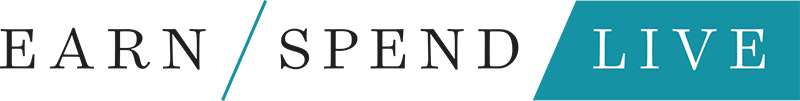





Show Comments +